- Getting Started
- Properties
- Tenancies
- Inspections
- Repairs & Maintenance
- Forms & Documents
- Money In/out
- Schedules
- Contractors - User Guide
- Flats & Flat Managers
- Guidance for Tenants
- Subscription Plans & Payments
- Settings, System, Release Notes
YHOH for Contractors - Quoting & Estimates
For Contractors
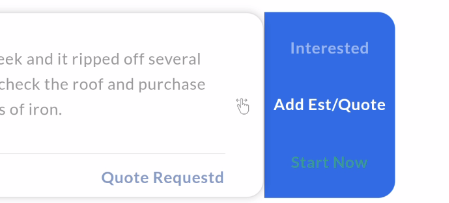
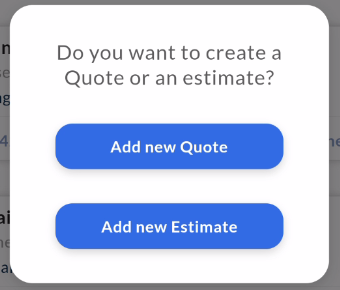
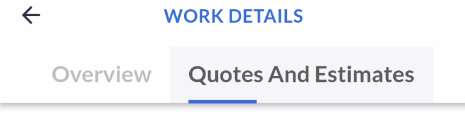
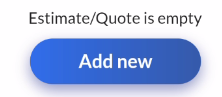
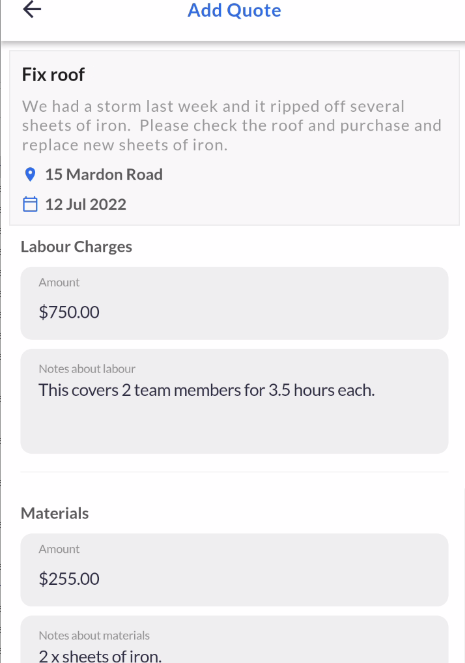
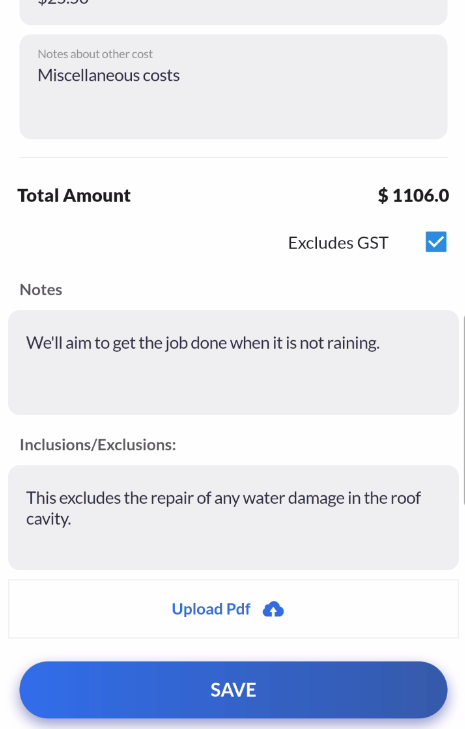
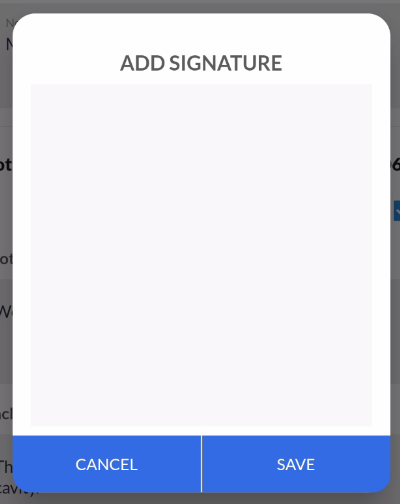
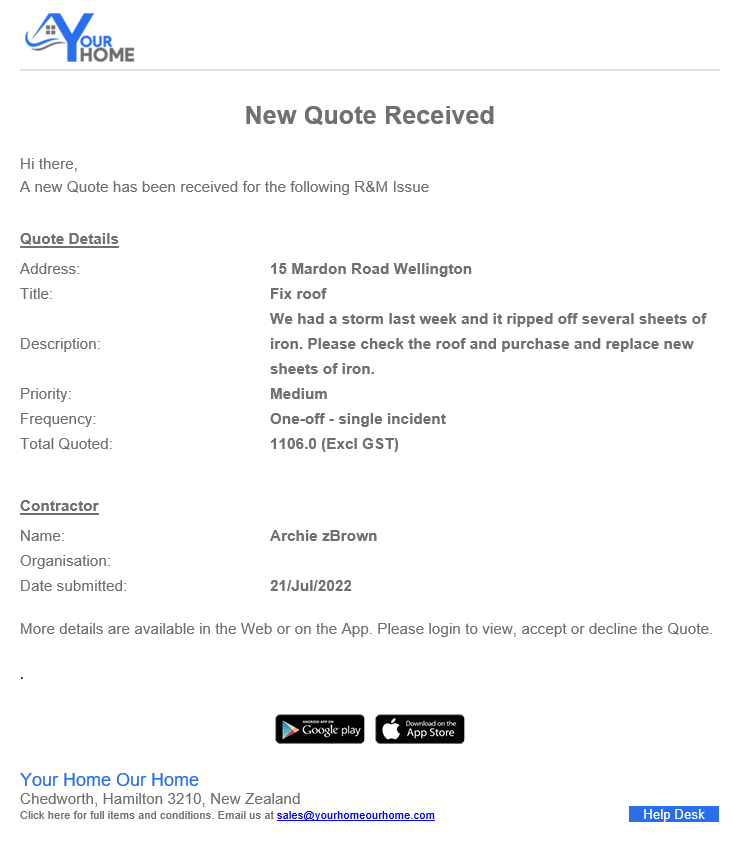
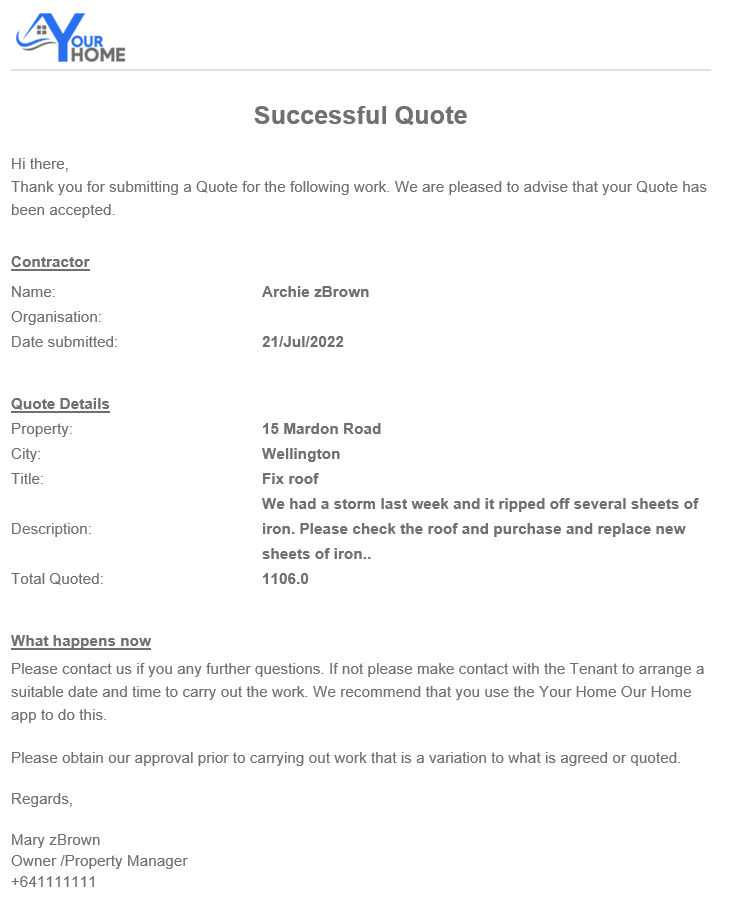
There are two ways of sending quotes and estimates in Your Home Our Home. You can add a quote or estimate directly within the App, this is ideal for most jobs that are not too complex. Alternatively you can upload a pdf quote.
To add a quote or estimate
Swipe left on the job tile
Select whether you want to add a quote or estimate.
Alternatively just click to open the Job and then click the Add new' button on the Quote and Estimates page
Click 'Add new'.
Quoting within the App enables you to quickly add the price and notes for the main components of a job:
Labour Charges
Materials
Mileage
Other Costs
You can also indicate whether the quote/estimate excludes GST.
Notes and Inclusions/Exclusions can also be added.
In addition you can upload a pdf which could be a more formal quote or could be additional notes about the job etc.
Once completed you are prompted to sign the quote/estimate and Save.
Once a quote/estimate has been signed and saved it cannot be changed or edited.
An auto email as below is then sent to the client.
Quote/Estimate Acceptance
When your quote has been accepted or declined) you will be notified via an email similar to that shown below.
| Files | ||
|---|---|---|
|
DataImage11.png 33.2 KB |
||
|
DataImage20.png 25.3 KB |
||
|
DataImage3.png 68.8 KB |
||
|
DataImage48.png 54.7 KB |
||
|
DataImage69.png 13.4 KB |
||
|
DataImage79.png 18.1 KB |
||
|
DataImage83.png 15.8 KB |
||
|
DataImage9.png 52.5 KB |
||
|
DataImage99.png 64.1 KB |

 Get help for this page
Get help for this page Jitbit HelpDesk
Jitbit HelpDesk