- Getting Started
- Properties
- Tenancies
- Inspections
- Repairs & Maintenance
- Forms & Documents
- Money In/out
- Schedules
- Contractors - User Guide
- Flats & Flat Managers
- Guidance for Tenants
- Subscription Plans & Payments
- Settings, System, Release Notes
Customising the Inspection
YHOH enables each property to have a customised inspection that matches the rooms and features of the property. Creating these customised inspections is very quick and easy.
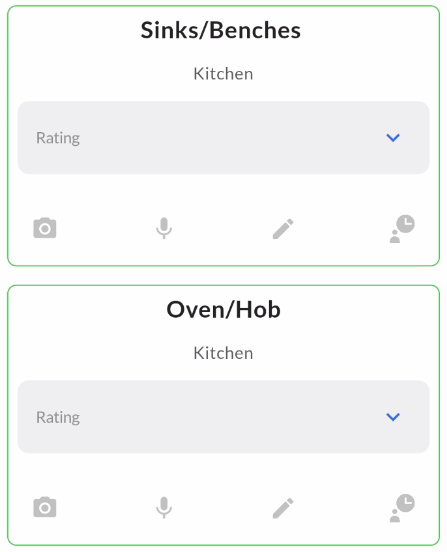
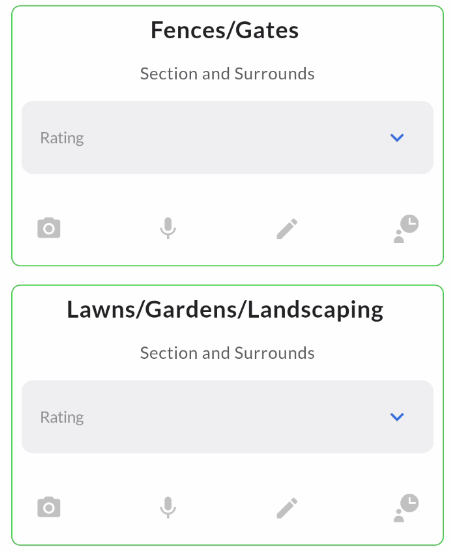
Inspections are customised by adding the various room types to the property in the 'Property Details' page. There are 12 different Room types that can be selected, including:
- Bedroom
- Kitchen
- Dining
- Lounge
- Bathroom
- Office/Den
- Hallway
- Laundry
- Garage
- Outside room
- Other
- Section & Surrounds
Inspection Points
Each of these rooms have pre-set Inspection Points that suit the type of room it is. For example the Kitchen has inspections points relating to cupboards, benchtops, appliances etc; and the bathroom has inspections points relating to shower, bath, wash basin etc.
More than one of each room type can be added, this is particularly relevant for bedrooms and bathrooms etc.
Each room can be given a customised name. For example Instead of Bedroom 1 it could be called 'Master bedroom' or Blue Bedroom.
Section and Surrounds
There is also an Inspection Point for 'Section and Surrounds' so that the exterior area of the property can be reported on also. This can include gardens, lawns, fences, gates, driveway and paved areas, rubbish and recycling etc.
Rooms can be added in both the Web and also the App.
| Files | ||
|---|---|---|
|
DataImage47.png 34.3 KB |
||
|
DataImage72.png 27.6 KB |

 Get help for this page
Get help for this page Jitbit HelpDesk
Jitbit HelpDesk