- Getting Started
- Properties
- Tenancies
- Inspections
- Repairs & Maintenance
- Forms & Documents
- Money In/out
- Schedules
- Contractors - User Guide
- Flats & Flat Managers
- Guidance for Tenants
- Subscription Plans & Payments
- Settings, System, Release Notes
Inspections - Core Functions
Most Landlords carry out property inspections as part of every tenancy. In many cases insurances companies require inspections to be carried out as part of their terms of cover.
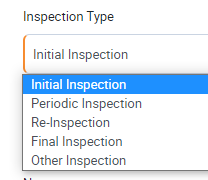
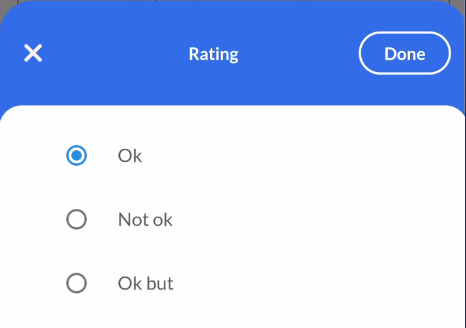
Your Home Our Home has a powerful and very effective inspections process that makes it quick and easy while also producing detailed records of the inspection.
Inspection Types
YHOH caters for four types of inspection:
- Initial Inspection: This is the inspection that is done at the start of a tenancy. It is like a snapshot of the status of the property when the tenant's responsibilities commence. This is highly recommended for the benefit of both the tenant and the Landlord. It avoids future disputes over the condition of the property when the tenant took over and what were pre-existing issues and wear etc.
- Periodic Inspection: This is the regular inspection that is carried out during the term of the tenancy. There are likely to be several of these each year.
- Re-Inspection: The Re-Inspection is the follow-up inspection that follows an Initial Inspection or a Periodic Inspection. These Re-Inspections only include items that were identified as issues needing to be followed up - they do not include all inspection points.
- Final Inspection: The Final Inspection is the inspection that is carried out at the end of a tenancy prior to the departure of a tenant. This captures any issues that may be present in the property. In some cases it would be appropriate to compare the Final Inspection with the Initial Inspection to identify areas that are fair wear and tear and areas that need remedying at the tenant's or Landlord's expense.
Inspection Ratings
In Your Home Our Home we have developed simple but flexible ratings for each inspection point. The same three rating options are used for all inspection points.
The goal of the ratings is to make it very clear to the Landlord and the Tenant when something is ok or not ok, while also being flexible enough to flag items that are "only just ok".
The Rating options are:
- Ok: This rating should be used for all inspection points where the item is acceptable or Ok. Additional notes, audio comments and actions etc can all be added but this rating is clearly saying the item is ok.
- Not ok: This rating should be used for all inspection points where the item is clearly not acceptable or does not meet the required standard. Any item with a 'Not ok' rating will be auto-included in the 'Re-Inspection' list of items to be re-checked.
- Ok but: This rating should be used to 'red-flag' items that are almost not ok! This rating is sending a clear signal to the tenant that it is being marked as ok but there are certain aspects or things that are on the edge of not being ok. These items are not included in the Re-Inspection list.
Inspection Point Options
In addition to giving each inspection point a rating of Ok, Not Ok, or Ok but, Landlords can also record a range of other information including:
- Images: One to many images can be added to an inspection point via the App. Images are ideal to capture the current level of wear or to record unacceptable levels of wear, or damage etc. Images are very useful when resolving disputes over things like damage. Images are very good to use when carrying out the initial and final inspections so that the condition of things can be clearly record and shown.
- Audio: Audio recordings are very good to use to record discussions and what has been agreed with a Tenant regarding something that needs to be done by the Tenant or Landlord. This recording can be made so that the Tenant can hear what is being recorded and may also be asked to verbally agree as part of the recording.
- Notes: Notes are good for recording key points, or quantities or numbers etc that may have been discussed as part of the inspection point. Text notes could be used instead of an audio recording if desired.
- Actions: Actions should be used when follow-up tasks or actions need to be done by someone. These clearly record what needs to be done, when it needs to be done, and who needs to do it. In a future version we will be providing the option to auto-add an action to a Schedule (refer separate section).
| Files | ||
|---|---|---|
|
DataImage31.png 8.5 KB |
||
|
DataImage47.png 18.9 KB |
||
|
DataImage49.png 8.5 KB |
||
|
DataImage49.png 13.6 KB |
||
|
DataImage81.png 12.9 KB |
||
|
DataImage99.png 24.8 KB |

 Get help for this page
Get help for this page Jitbit HelpDesk
Jitbit HelpDesk